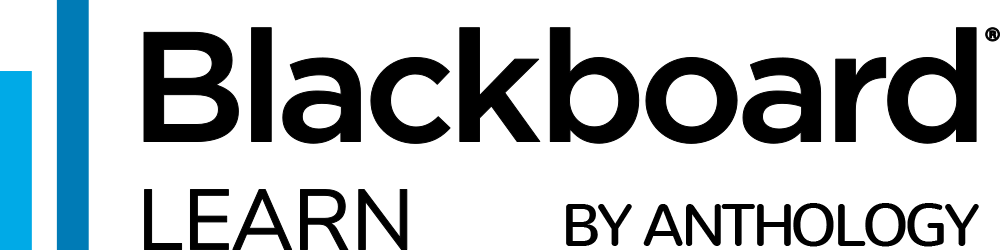Blackboard
Recommended Articles
All Users
Faculty
Students
Things to Know about UMBC's Blackboard
Courses designated as "lab, lecture or discussion" and their enrollments into Blackboard are fully automated through the registration process. Each semester, this process is performed every two hours. You do not need to request a course in Blackboard for your courses if you are the official instructor listed on the schedule of classes.
Review these FAQs:By default, courses that have been generated each semester are labeled "unavailable" meaning students cannot access them. It's up to the instructor as to when they would like their course to be made "available" to the enrolled students.
File Names are important. Faculty and students uploading documents in the Blackboard system should take care when naming the files.
File names should not contain any spaces or special characters (e.g., ! @ # $ % ^ & * ( ) > <). Spaces and special characters can be misinterpreted by the system. To indicate a space in a file name the underscore key ( _ ) can be used (e.g., file_name.doc). This also applies to naming columns in the Grade Center. Use the underscore symbol ( _ ) and a period (.) as separators