Skip to end of metadata
Go to start of metadata
You are viewing an old version of this content. View the current version.
Compare with Current
View Version History
« Previous
Version 9
Next »
Tell me
- Verify that the software you need is listed in the lab image inventory.
- Click here to see the list of software installed on the PC labs
- Click here to see the list of software installed on the Mac labs
- Go to the computer lab where your class will be held and check if the software you need is installed on the machines
- If the software is NOT currently installed, please enter an RT ticket to request your software (see deadlines above for each semester)
- For ALL software requests, please submit a copy of the software and the following documents to DoIT for review:
- Licensing documents such as End User License Agreements (EULA)
- Technical support documents with technical requirements (including specific version of software requested), and installation and configuration instructions
- Testing script for assessing correct installation and configuration of software
- Provide documentation showing the number of licenses purchased and any additional installation codes or instructions provided by the vendor
- Before purchasing software:
- Read the license agreement and verify the software permits network installation
- Have license reviewed by University Counsel
- Read the user documentation
- Be prepared to test your software upon notification by DoIT
Rate this Article