A Blackboard course export is created in a proprietary format. While the zip package can be unpackaged, the format and content are typically useless to the instructor until it is restored to a Blackboard site. However, instructors can download and access only course files. Tell meAccess the Content Collection from the Tools page.

Click on Course Content and expand the courses folder. Select your courseID folder.

Check the box next to File Type to Select All files in your course. You can also check boxes to choose specific files in the Content Collection. 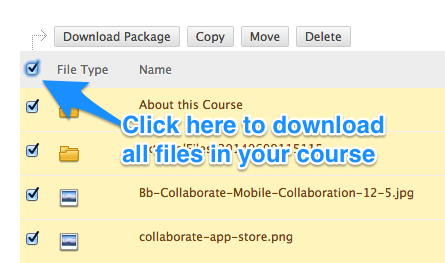
Click Download Package. 
Depending on your browser, Blackboard will either prompt you to download the zip package or immediately start to the download. Unlike Blackboard course exports, which contain proprietary data and mixed data formats, you can open this zip package to view the files.

| 
