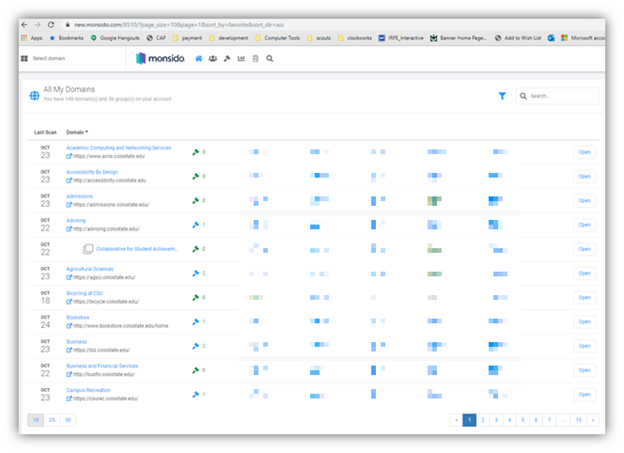To use Monsido, we need to set you up as a new user in the Monsido system with access to your UMBC website. You can find
...
You will be able to request multiple websites that you control, and you can also specify other users who need access to those domains.
The Monsido account management team will be emailed your request. It may take a day or two for someone with access to add you to the system.
Once you have access, you’ll log in at at https://new.monsido.com and and then be redirected to a myUMBC Login page once you enter your @UMBC address.
After logging in, you should see something like this:
The general help center with (really basic) explanations about what you are seeing is at at https://new.monsido.com/support-center
It is possible to schedule a training or help session with Monsido directly by clicking your initials and choosing the ‘Book online training’ option or emailing emailing support@monsido.com
Once installed, this this Monsido chrome plugin allows allows integrated viewing of Monsido scan information. Please note: the plugin displays past scans and you cannot initiate a new scan of the page.
...