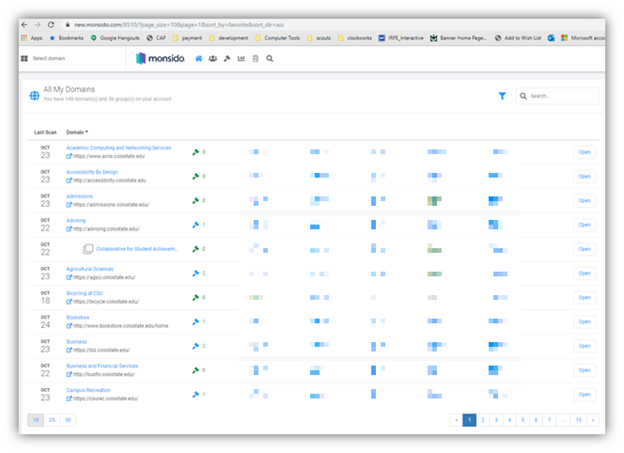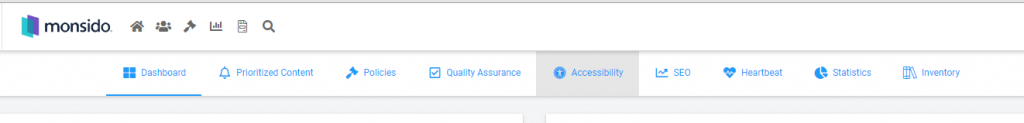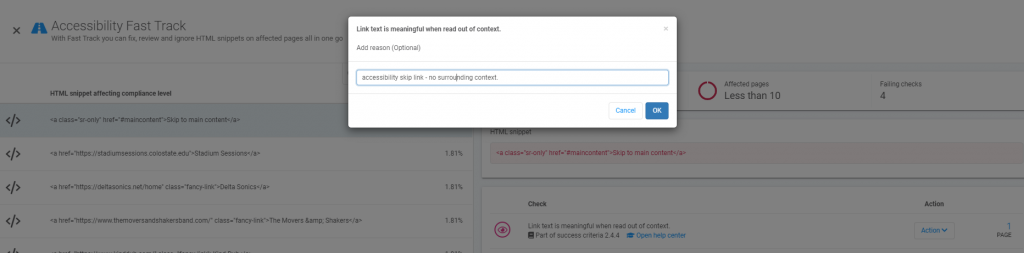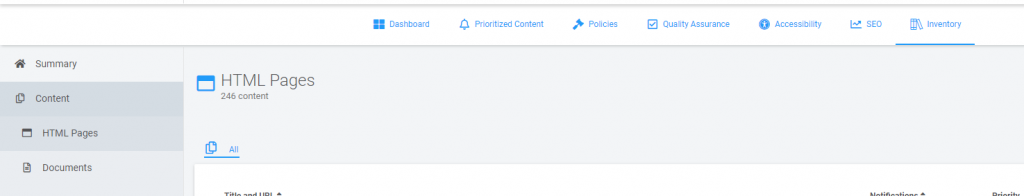How to get started testing a UMBC site with Monsido
- To use Monsido, we need to set you up in the system. You can find the Monsido account request form here.
- You’ll enter your name and a URL. You can enter up to three; if you need more, you can use the additional details box, or you can also specify other users who need access to those domains.
- The Web Accessibility Subcommittee will be emailed your request. It may take a day or two for someone with access to add you to the system.
Once you have access, you’ll login at https://new.monsido.com and then be redirected to a myUMBC Login page once you enter your @UMBC address.
After logging in, you should see something like this:
The general help center with (really basic) explanations about what you are seeing is at https://new.monsido.com/support-center
It is possible to schedule a training or help session with Monsido directly by clicking your initials and choosing the ‘Book online training’ option or emailing support@monsido.com
Once installed, this Monsido chrome plugin allows integrated viewing of Monsido scan information. Please note: the plugin displays past scans and you cannot initiate a new scan of the page.
What are some quick wins?
Check ‘Accessibility Fast Track’ for your site!
- Click on the name/url of your domain and look for the button ‘Accessibility’ on the top.
- On the Left is ‘Fast Track’
- Select an item and the HTML and related checks are displayed on the right.
- Select Action -> Review or Action -> Ignore if you have a good reason why the code is the way it is, or go back to your web site and fix it!Example:
Fast Track prioritizes highest impact fixes (percentage compliance) for your site based on page usage and accessibility issue rating
Other quick wins functionality in the Accessibility area included:
- Pages with failing checks – highest problem rate pages
- Checklist – separates out issues by level and can locate the same issue on multiple pages.
How do I check an individual page?
We recommend visiting the accessibility portion -> Pages with failing checks -> search box in the upper right to locate the page and review just the accessibility suggestions.
You can also start on the dashboard of any site, and in the upper right corner is Inventory.
The Content -> HTML Pages should contain a full listing of crawled pages that you can search and check.
Improving your success using Monsido
A couple “gotchas” that may help you be more successful.
You should edit your domain and set up some preferences for scanning:
- Scan section can be set for which day of the week is preferred to start scans.
- There are options for
- Case-Sensitive URLS
- Spelling check: ignore CAPITALIZED words
- Scan subdomains
- Execute JS while crawling
- Mark 403 as dead link
- Including/excluding paths
- The default scan level is set to WCAG 2.1 (AA) level. If you would like to see AAA errors, set this here.
- By default Statistics (usage measurements) and Scan Documents are off – probably want those on
Using Monsido to check Accessibility is just the start. Monsido has other features devoted to Quality Assurance and SEO measures. Please contact Monsido for training on those items.
If you would like a nice document that talks about why this is all-important, for everyone, and how to learn more: Monsido_Accessibility_HandbookWhat is Monsido?
Monsido is a suite of website Audit tools that helps website managers monitor and fix web accessibility issues, content quality issues like broken links and misspellings, performance, and more.
Web Accessibility
Audit your site’s accessibility status and fix WCAG 2.1 and ADA issues with our web accessibility testing tool.
Content Quality Assurance
Improve your website user experience by identifying and fixing common errors like broken links, outdated content, and typos.
Website Performance
Optimize your site speed by identifying elements that are slowing it down and discover opportunities to improve performance.
| Widget Connector | ||||||
|---|---|---|---|---|---|---|
|