| Excerpt |
|---|
Tell MeExpand the Course Tools section on the Control Panel and select Rubrics. Select the rubrics you want to export on the Rubrics page. Click Export on the Action Bar. 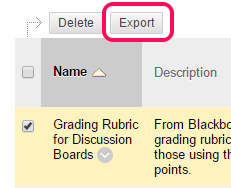
Select where to save the exported rubric on the Rubric Export Settings page. Select Export to Local Computer. 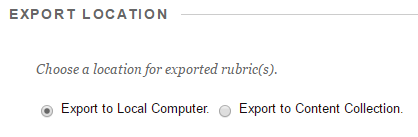
Click Submit. Click Download and save the file to a location you choose on the Downloaded Exported Rubrics page.
| Info |
|---|
| The file downloaded is a .zip archive; the individual rubric files can be extracted from this .zip archive. |
|
Recommended Articles
How do I import prior course content packages into my current Blackboard course shell?